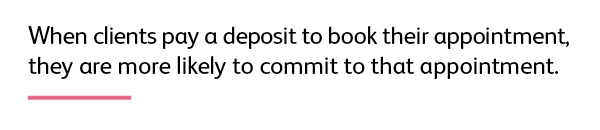Whether or not you should take deposits for appointments made at your salon, spa or clinic is often a hot topic in the hair and beauty industry. However, there are a number of reasons you should think about collecting deposits for appointments, and here are the four most important!
1. On average 1 in 10 appointments are cancelled or no-show
Kitomba data tells us that on average 10% of appointments are cancelled or result in a no-show. Cancellations are the most common; making up 90% of these ‘bad’ appointments.
Charging a deposit increases a clients commitment to their appointment and can reduce the number of ‘bad’ appointments. Whether that deposit is a percentage of the total price of the booking, or a set amount, it will help to reduce cancellations and no-shows significantly.
For more methods for reducing no-shows in your salon, spa or clinic, read: 10 things you can do to reduce no-shows in your salon.
2. You’re missing out on revenue
When a client cancels last minute or doesn’t show up for their appointment, you’re missing out on potential revenue. This is particularly apparent when you aren’t given enough time (or any time) to fill the appointment with another client.
On the flipside, you might be concerned that charging a deposit might deter clients from making appointments and could also lose the business money.
Ultimately, evaluating how many clients cancel or don’t show up compared to the number that don’t like being charged a deposit may help you to decide if charging a deposit is right for your business.
3. Cover costs in advance
Taking online deposits help if your services require the purchase of supplies or tools in advance of the service. By requiring clients to pay a deposit or for the full service in advance, you don’t have to fund those purchases personally.
4. You can customise the deposit amount to suit your business
If you decide to use Kitomba’s Online Booking Deposits, it’s good to know that it can be customised to suit the needs of your business and your clients. Here’s how.
Choose your deposit type and amount
Kitomba allows you to collect either a percentage of the appointment value, a dollar amount or full payment.
Create your own deposit policy
You can create your own deposit policy that’s tailored to your business. Choose whether clients can cancel online, and if they receive refunds for cancellations.
Reduce cancellations and no shows with Online Booking
Kitomba data shows us that appointments made via Online Booking are less likely to result in cancellations and no-shows. If deposits are added, the likelihood of cancellations and no-shows reduces even further.
So, if you’re a Kitomba customer and don’t have Online Booking, why not give it a go with our 30-day free trial? Simply contact our support team to get started.
Not a Kitomba customer? Book your free personalised demo to see how Kitomba Salon and Spa Software can help your business.
We hope this has helped you understand the benefits of charging deposits for appointments. Read our blog on getting started with Online Booking Deposits to learn how to set them up.

Free eBook: No More No-Shows
In our new eBook, No More No-Shows, we’ve compiled a comprehensive guide packed with actionable steps that you can implement right away. These strategies are designed to help you significantly reduce the risk of no-shows and cancellations, giving you peace of mind and a more predictable revenue stream.
Don’t let no-shows and cancellations jeopardize your business’s future. Download our eBook today and take the first step towards securing your salon, spa, or clinic’s financial health.
Read next:
- How to create the best online booking client experience
- 5 reasons why you need online booking
- How you can earn $4,000 a month with Kitomba Online Booking
Editor’s note: This post was originally published on 27 Feb 2018 and has been updated for accuracy and comprehensiveness.